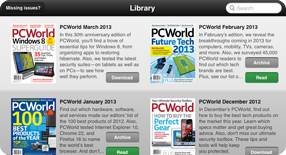Existing Subscribers now get FREE access to the PCWorld Digital Magazine Enhanced iPad Edition!
Not currently a subscriber? You can purchase the Enhanced iPad Edition FREE with a PCWorld subscription, or get it within the app for $1.99 monthly or $6.99 for single issues. Click here for more information.
About the PCWorld Digital Magazine Enhanced iPad Edition
- Links to webpages, app and product reviews.
- Fully interactive table of contents URL and PCWorld find-product code supported.
- Back issues are stored on your iPad.
- Bookmark articles.
- Share content via Twitter and email
Click here for more information.
- Optimized for the new iPad, including retina support.
- Integrated video clips, sound bites, and multimedia.
- High-resolution images.
- iPad intuitive layout.
- Swipe and slide through digitally remastered articles.
Get access in 3 easy steps!
-
1.
Add or Update your email at PCWorld Customer Service.Visit PCWorld Customer Service at http://www.pcworld.com/customer, and log in with your account information.
Click on “Add/Change My Email Address” in the left hand column.
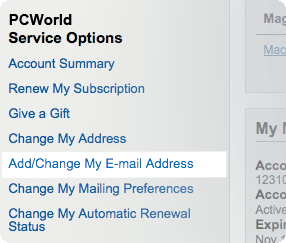
-
Add or change your email address by typing your email into the field: “New E-mail Address” select your preferences, and hit “Save My Changes.” And you’re done!
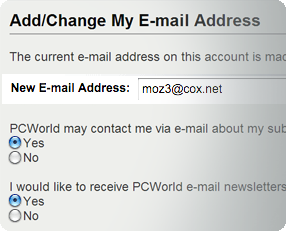
-
2.
Download the free PCWorld Digital Magazine App.Visit https://itunes.apple.com/us/app/pcworld-digital-magazine-u.s./id520900178?mt=8 on your iPad, or search for “PCWorld” within the App Store and click on “PCWorld Digital Magazine (U.S.).”
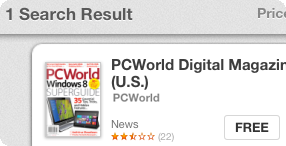
-
Tap “Free” to install the PCWorld Digital Magazine app. Note: Requires iOS 5.0 or later.
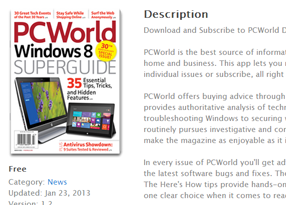
-
Once installed, navigate to the newsstand, and tap on the PCWorld Magazine icon.
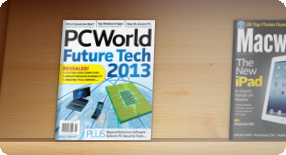
-
3.
Sign in with your email and account number, and download.Once you've opened the PCWorld Digital Magazine App, tap on Library, and you will see a “My Account” icon in the bottom menu.

-
Once tapped, the login window will appear. Enter your email address and account number, and tap “Sign in.”
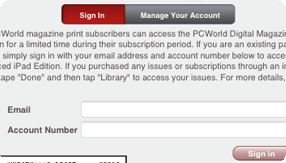
-
Once you are signed in, your issues of the Enhanced iPad Edition will appear. Simply download an issue to read it!